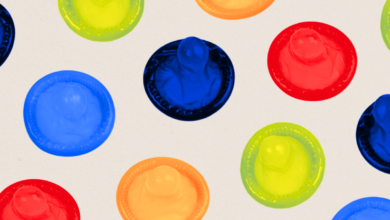The (Pricey!) New Garmin Expertly Tracks Your Workouts—But Also Tells You When to Chill
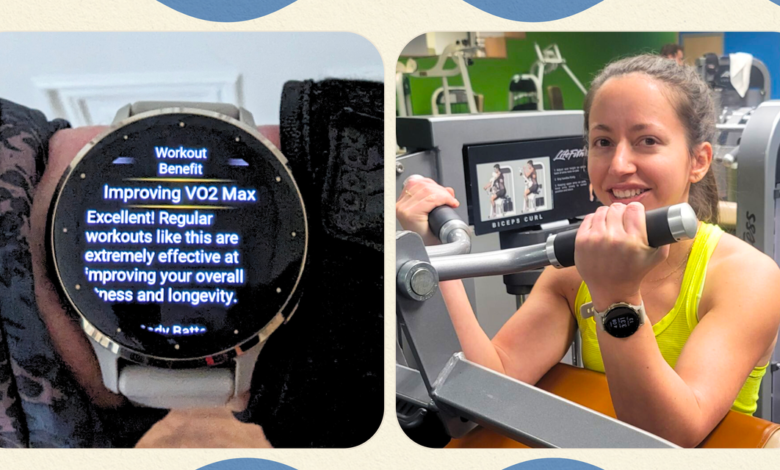
As SELF’s fitness director, I’ve tested a lot of smartwatches and fitness trackers, so I know there are a few basic must-haves for me: The device needs to accurately measure distance, pace, and heart rate during my workouts (no lagging GPS, please!); operate intuitively out of the box; and sync seamlessly with my phone without any troubleshooting.
But if you’ve perused a list of the best fitness trackers out there, you know there are so many models with extra features that promise help you understand your body better. The new Garmin Venu 3 smartwatch ($450, amazon.com) falls solidly in that camp: The brand vows to “give you a more complete picture of your health.” But does it deliver on that ambitious, holistic pledge? I strapped on a sample to find out—read on for my complete review.
How I tested
I based my review of the Garmin Venu 3 on criteria recommended by SELF’s panel of experts, which focuses on things like ease of use, accuracy with distance and heart rate (among other metrics), battery life, and special features. I wore the smartwatch for over a month, and took it off only to charge it when necessary—meaning, I showered and slept with it secured to my wrist. I tested the Venu 3 during different kinds of workouts, including outdoor and treadmill runs, strength training routines, indoor bike sessions, and even a yoga class.
Ease of use
For me, a watch needs to be usable right out of the box, no instructions needed. So I pay extra close attention to things like intuitive setup and (lack of) learning curve.
First impressions
When I unboxed the Garmin Venu 3, I was pleasantly surprised by how pretty it was: I tried it in French gray (a light mushroom color with gold accents) in the smaller, 41-mm case size (perfect for my small wrist), and thought it looked much more stylish than some of the other devices I’ve tested (including one of my favorites, the Garmin Forerunner 265, which had a decidedly more rugged appearance).
Like its predecessor, the Venu 2, the newest version is a combo of touchscreen and physical buttons, which to me, is the best of both worlds. The screen makes for easy scrolling, and the Venu 3 has three buttons that come in handy when your dexterity is compromised (say, like when you’re running in the cold with gloves on and need to mark a lap interval.)
The watch face
You can either use preloaded watch faces or choose your own in the companion Garmin Connect IQ app. I went with the latter and picked out an admittedly busy face that shows me a ton of metrics, including time of day (of course), date, battery, heart rate, and steps—and a fun little bar chart that illustrates my steps for the last seven days.
One huge plus for me with the Venu 3 is how intuitive everything was from the get-go. Press the top button, and you go right to the exercise menu. Swipe up or down and you see the breakdown for all your vitals. In addition to the metrics I mentioned above, my customized lineup includes my total runs per week, body battery (Garmin’s calculation of how much energy you have for the day), sleep score, recovery, and phone notifications. Touch any of these, and you’re sent to a separate screen with more deets—something I very much appreciated, since lots of times you need to go to the app to get that intel.
You can also customize what you want your buttons and swipes to do. For instance, I use the timer a lot on my watch, so I set my middle button as “long press” to take me right there. And I changed my right swipe to head to my music screen (which seamlessly syncs with my Amazon Music account and my Airpods).
The Garmin app
Syncing the new watch to my Android phone was incredibly easy with the Garmin Connect app: It recognized my Venu 3 right away.
Garmin Connect isn’t the flashiest of apps, but it really packs in the info and gets the job done. The customizable home screen comes with icons that show your day at a glance: any workouts you’ve done, plus all the metrics from your watch face. Clicking on each measure gives you additional data for that day and the opportunity to check your trends out over time (from one week to one year).
Christa Sgobba
The workout screen
Garmin just plain crushes workout data. In the exercise menu, you can choose from around 30 preloaded modalities, like running, biking, basketball, boxing, climbing, elliptical, gaming, golf, handcycling, pool swimming, stair stepping, walking, and more. And you get so, so many data points for your routines.
Let’s take running: You have three possible data screens for this activity, with up to four data fields each. For my first screen, I kept it to the default, which shows time elapsed, distance, pace, and heart rate. I customized my second screen and created one perfect for intervals: heart rate, lap distance, lap time, and lap pace.
And the workout screen for strength training is one of my favorites in any watch I’ve tested. In my Venu 3, I usually swipe to the option that shows time elapsed, set timer, reps, and heart rate. The best part? A press of the bottom button marks the end of your set, and then the “set timer” changes to “rest timer,” which encouraged me to take enough of a breather before getting back at it. When you signal the end of your set, the watch also prompts you to enter the number of reps you’ve completed and the weight you used (super easy on the touchscreen). At the end of your workout, you can check the app to see your total volume lifted (9,541 pounds for me on a deadlift day!), which is really cool.
Christa Sgobba
My only complaint with the workout functions: I wish you could go from screen to screen with the buttons rather than just swiping. The touch function was difficult at times when I was wearing (touchscreen-enabled) gloves; I’d either have to stop running and really focus on giving a solid swipe to go back to the music screen, or simply deal with whatever song was playing.
Accuracy
I found the Venu 3 to be accurate overall for both GPS-based distance and heart rate, two biggies for me with a fitness tracker. I took it on a trail that’s marked every half mile, and my Venu 3 beeped within a few steps of it each time. The heart rate readings were solid too, showing rises and falls pretty quickly with shorter intervals. I did notice a recent glitch where my heart rate appeared about 20 beats per minute higher than usual during the last portion of a long run, but I blame the cold, dry air, which can mess with wrist-based sensors.
Christa Sgobba
Battery life
The Garmin Venu 3’s battery life is excellent. The first time I used it, I charged it to 100% at 10:00 p.m. on a Sunday evening, then wore it for a bunch of outdoor runs and strength sessions (while streaming music!) during the next few days. I didn’t have to charge it again until Thursday at 10:00 p.m., when it was down to 9%. Activities don’t suck up a ton of battery, either. I fully charged it right before going outside for an 11-mile run, and when I returned home an hour and 50 minutes later, it was just down to 82%.
Special features
The Garmin Venu 3 does all the expected stuff right, but where it really shines, in my opinion, is in its delightful extras.
Workout data
If you’re a runner, you’ll get a ton of useful info from this GPS watch. After each run, the device prompts you to rate the exertion required during your workout on a scale from 1 to 10, as well as report how weak, strong, or normal you felt during it (very helpful to look back on to find potential patterns). Then you can scroll through the data, which includes: a map of your route, the workout benefit (which Garmin calculates for you, based on its duration, intensity, and rest intervals), average and maximum heart rate, cadence, power, total elevation ascent and descent, and more. The app also provides some nifty charts that help you visualize it all: Click on them to expand, and you can interlay more data on there, too—say, to see how your heart rate changes with pace or elevation increases.
Christa Sgobba
You still get a solid amount of data for non-running workouts, too. Along with providing the total workout volume for strength sessions, the Venu 3 also characterizes each exercise you do for each set (based on your body movements). It gets some moves better than others: For instance, it pretty much always IDs a deadlift correctly, but overhead presses and split squats seem to throw it off (mine were identified as bench presses and barbell deadlifts, respectively). But this isn’t a huge deal: You can edit the exercise type in the app after your workout.
Health and recovery data
The Venu 3 will track your sleep, giving you a score based on duration, stress, and amount of deep, light, REM, and wake periods—but its “sleep coach” feature takes it a step further, offering personalized recs based on your recent sleep, activity, and stress levels. For instance, the day after a long run, my sleep coach recommended 20 extra minutes compared to my baseline. Its new “nap detector” also plays a role there, too. After napping for over an hour on a high-exercise day, my sleep coach told me my normal amount of sleep that night would do just fine.
I’ve always been a huge fan of the Garmin body battery (a scale of 0 to 100), which helps you keep tabs on energy levels and periods of high and low stress throughout the day. Now, though, it breaks down exactly what either replenished or depleted it—say, a solid eight hours of sleep increased it by 68 points, my long run zapped it by 26, and a surprisingly restful 20 minutes chillin’ on the coach upped it by two.
Perhaps my favorite feature, though, is the recovery time metric. This takes info from your workout as well as outside factors, like sleep quality, daily activity levels, stress, and prior workout recovery, to calculate the number of hours it should take until you’re back to your baseline. Depending on the number of hours, you’re given a recommendation to train lighter or push as usual, which I’ve found helpful in planning my routine for that day.
Christa Sgobba
Smartwatch features
You can see texts, emails, calls, calendar notifications, and app pushes right on your wrist. New to the Venu 3 is the ability to respond to texts with more than just a handful of prefab phrases; there’s a “keyboard” option where you can type your messages. This works…technically. But it operates in circa-2005 text-speak—you know, where you need to tap the ABC key three times to get a “c.” I found this helpful in a pinch, but I definitely wouldn’t use it as a regular form of communication.
A smartwatch feature I do use daily? The music app. You can download Spotify, Deezer, or Amazon Music, and listen to your saved playlists phone-free. The ability to listen to my music while out on a run (or on the gym floor) without lugging around my huge phone is so freeing.
Bottom line
The Garmin Venu 3 is a great smartwatch if you’re into various forms of fitness—and just as serious about your recovery as your workouts. If you’re a serious runner, you may be tempted by the granular, running-specific metrics offered on other Garmin lines like the Forerunner, but as a marathoner and half marathoner myself, I can confidently say the Venu 3 more than fills that data need. (If you prefer a greater emphasis on the smartwatch capabilities—say, the ability to speak to text—you may want to try another option, like the Google Pixel Watch.)
The Venu 3 is definitely pricey, but it also provides a solid bang for its buck: I can’t think of anything it’s missing that’d tempt me to look for an upgrade in a couple of years—so it’s the kind of fitness tracker that’ll keep you in the know for the long haul.